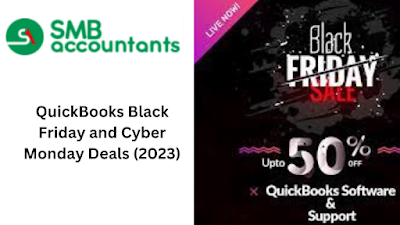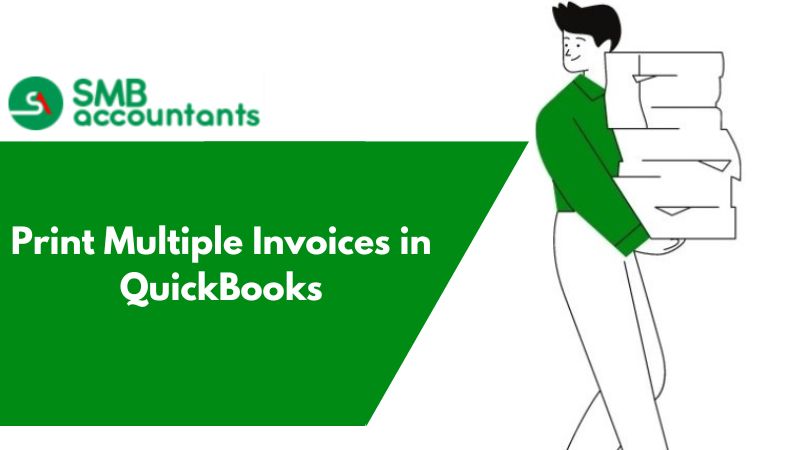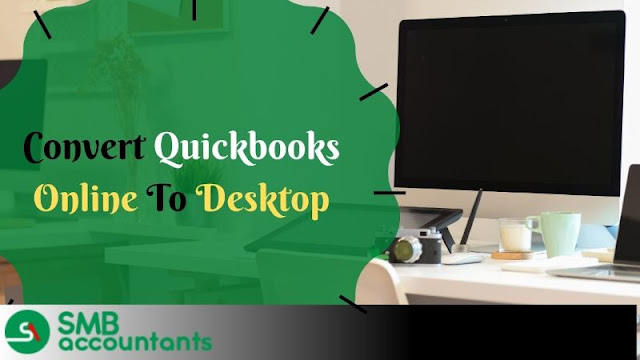Complete Guide to QuickBooks Auto Data Recovery Tool
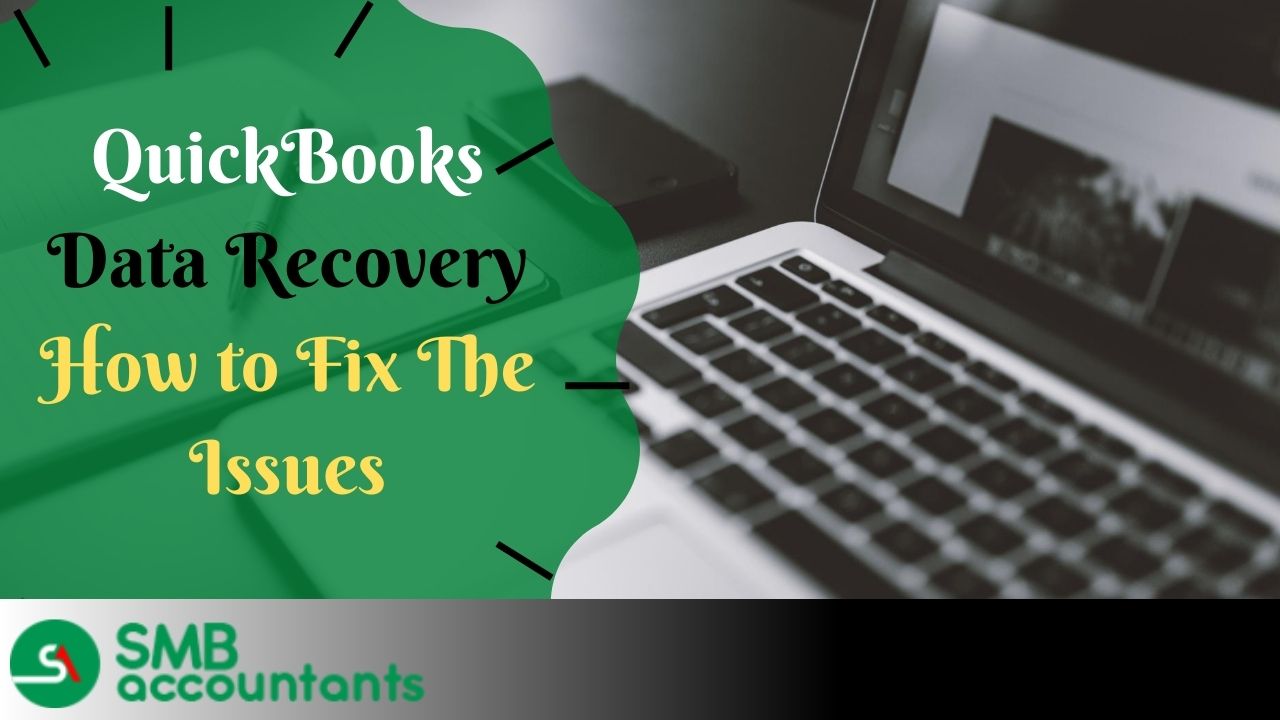
QuickBooks, developed by Intuit, has gained significant popularity as an accounting program in recent years. With robust features for financial management, invoicing, payment tracking, and secure storage of essential accounting data, QuickBooks has become a cornerstone for many small and medium-sized businesses. However, like any software, QuickBooks is not immune to errors or technical glitches, often causing disruptions in user operations. One common issue users face is data loss. If you're a QuickBooks user, you might encounter an additional folder containing new folders, known as the QuickBooks Auto Data Recovery folder. This folder essentially serves as a backup for your company files. In the event of data loss, this tool can be instrumental in recovering vital information. In this article, we will delve into the workings of QuickBooks Auto Data Recovery, providing a detailed understanding of its functionality. How Does QuickBooks Auto Data Recovery Work? About an hour after...